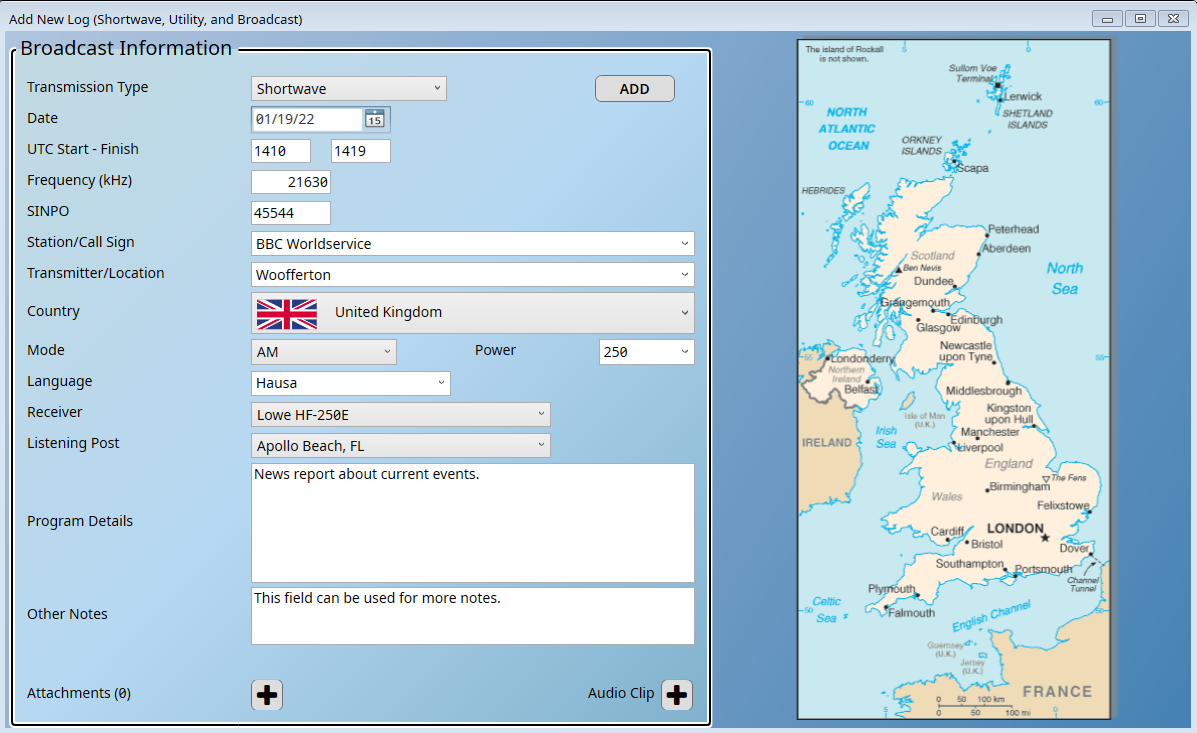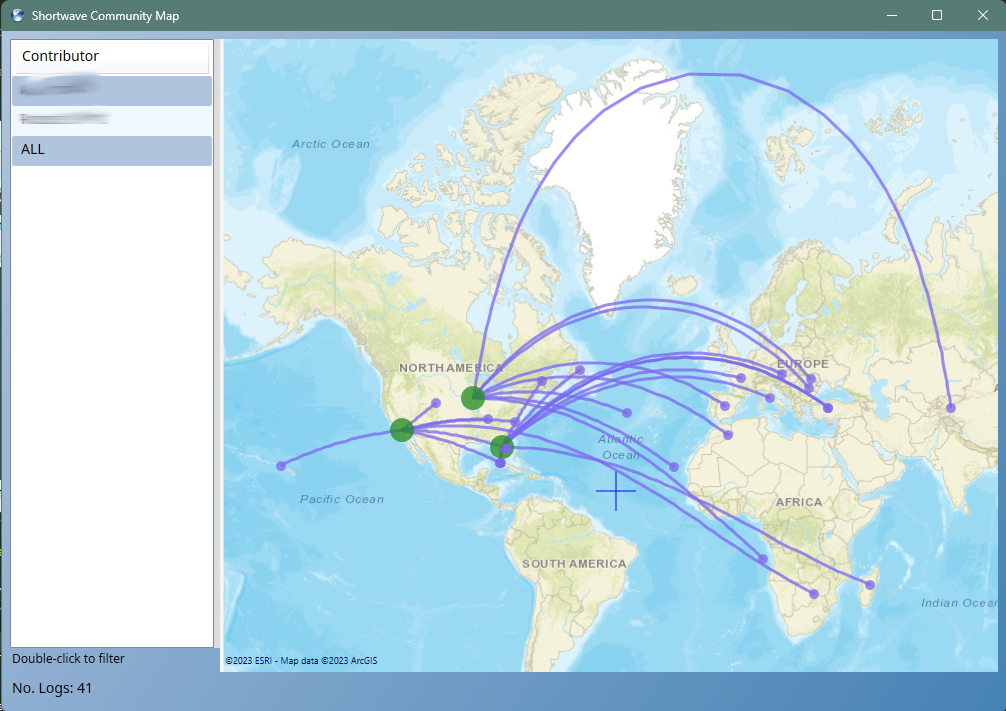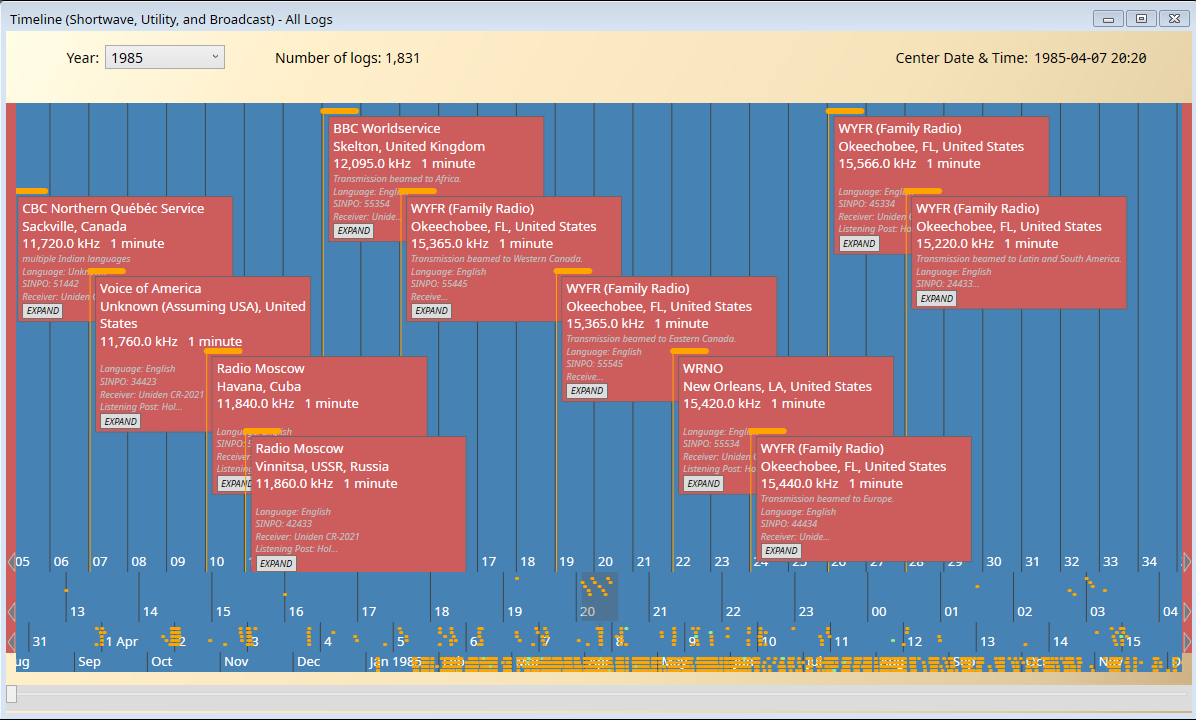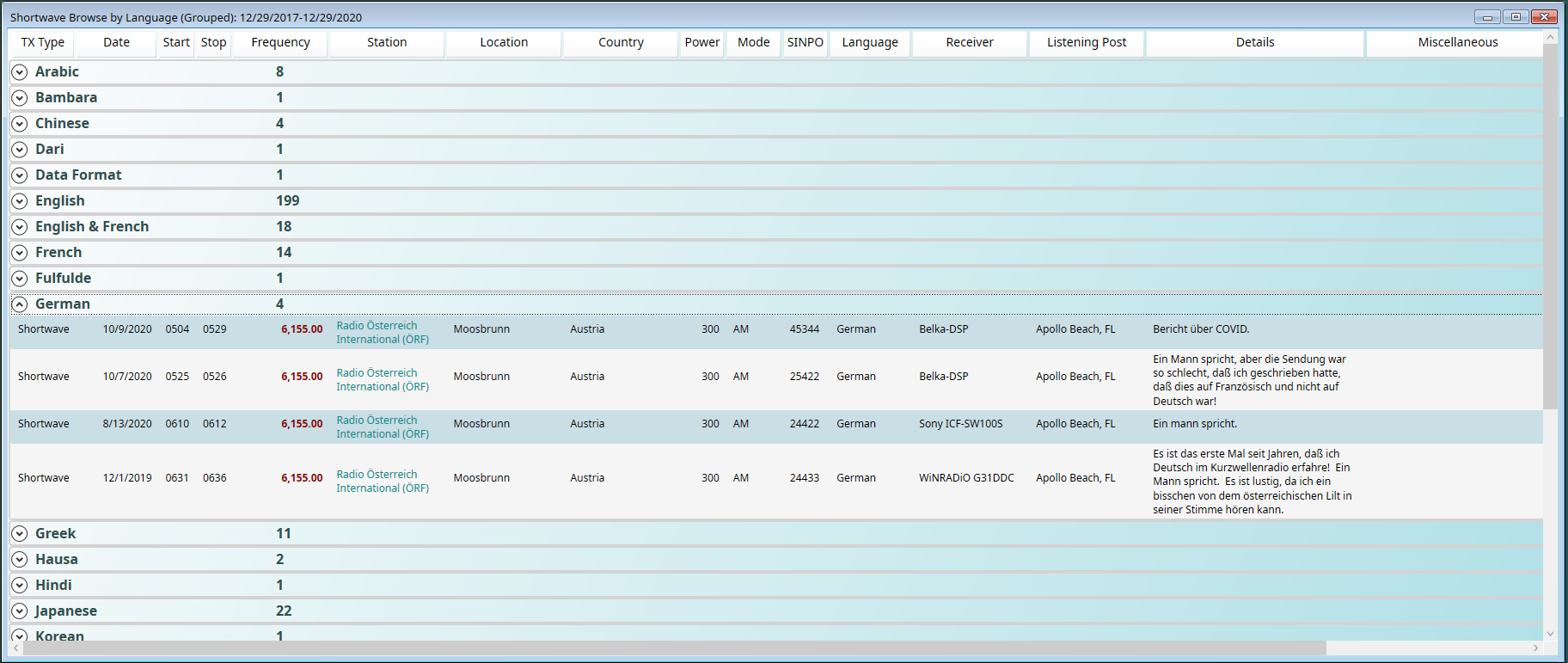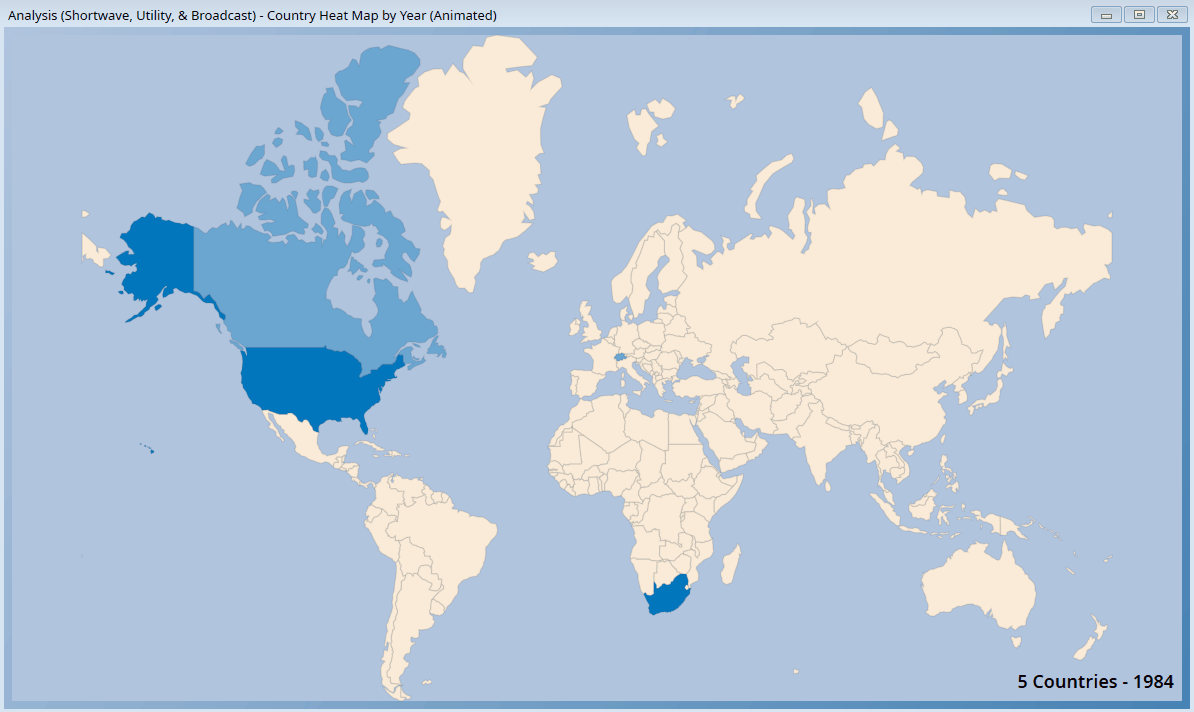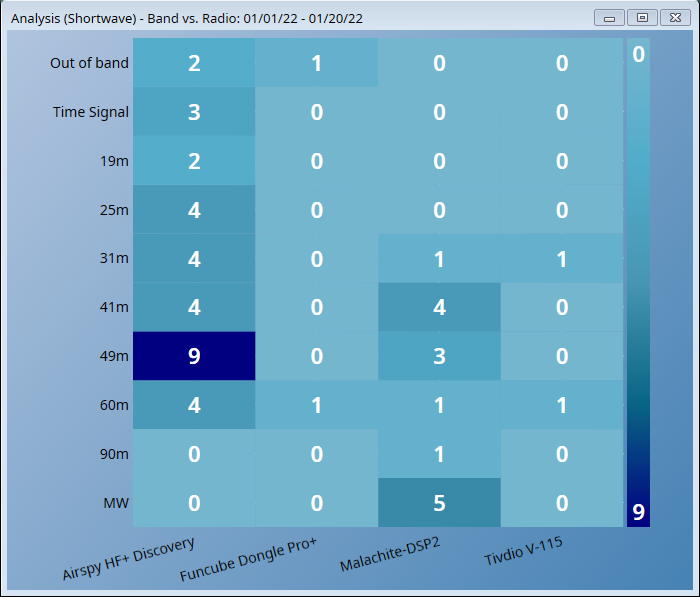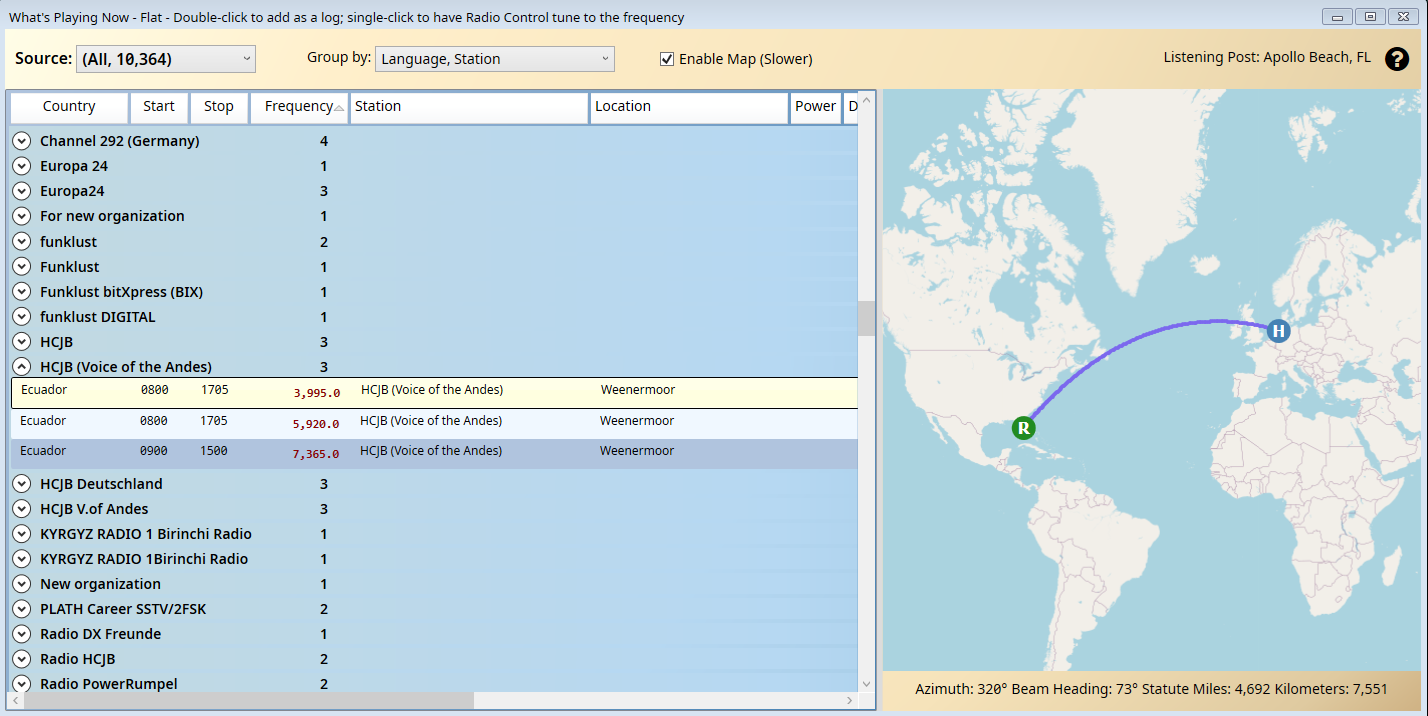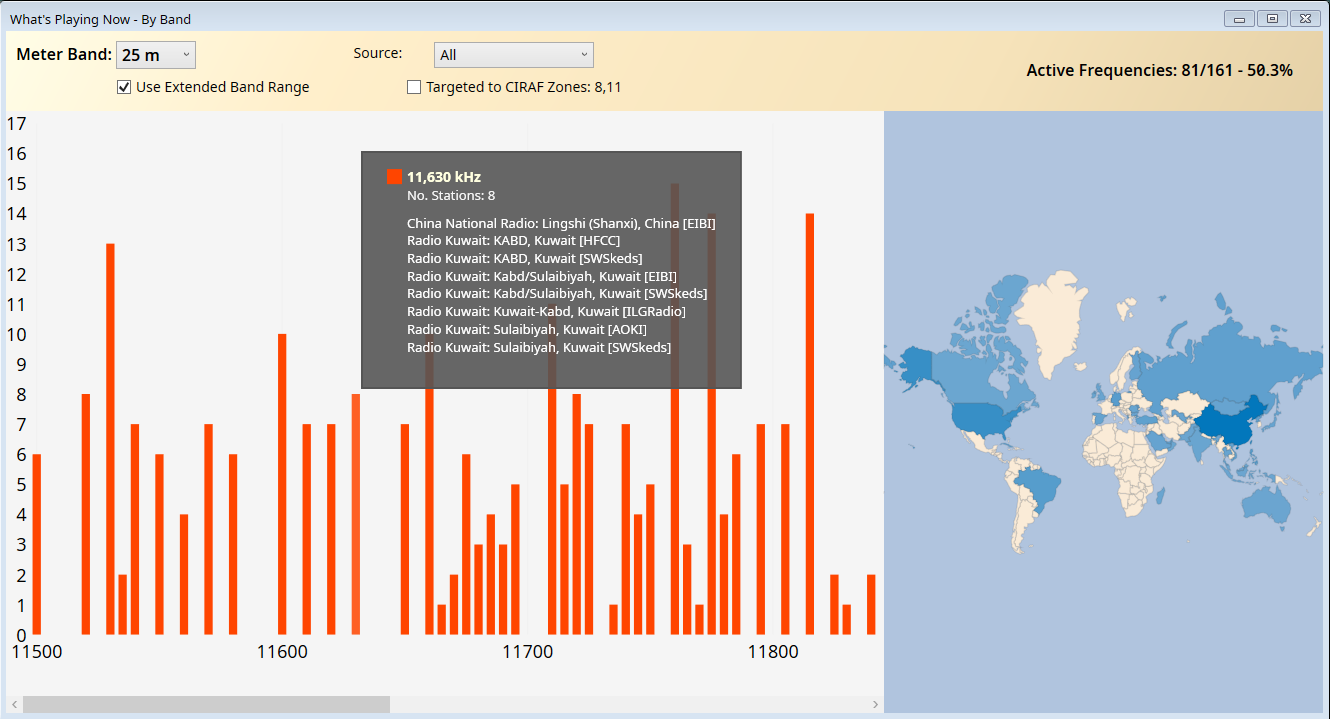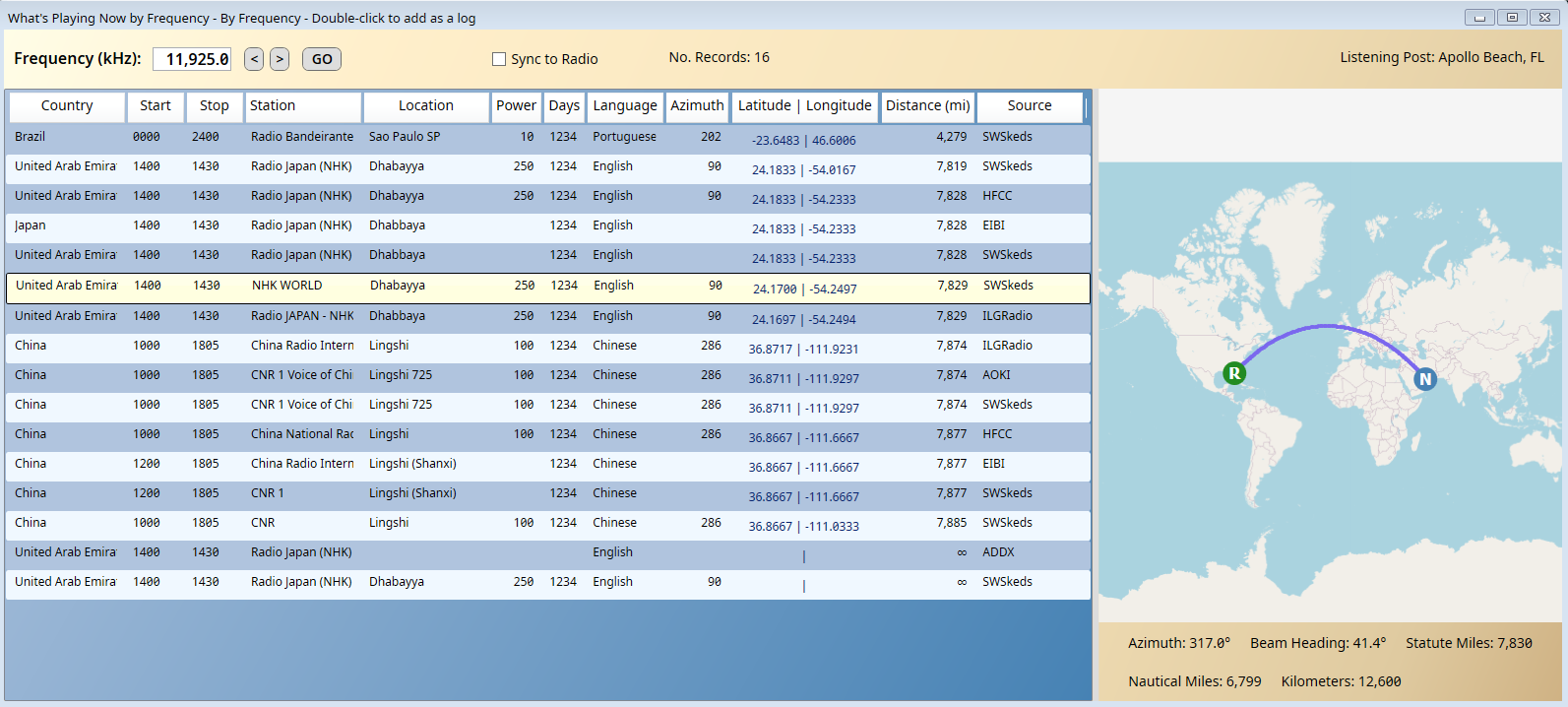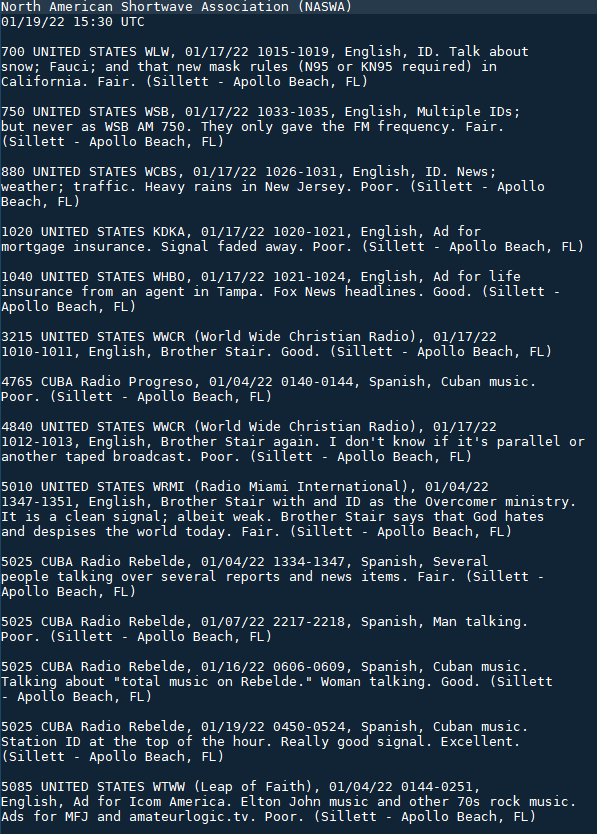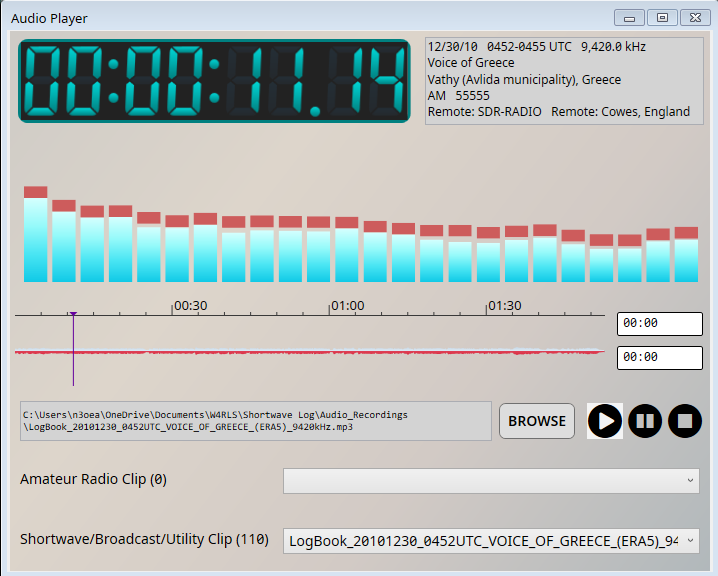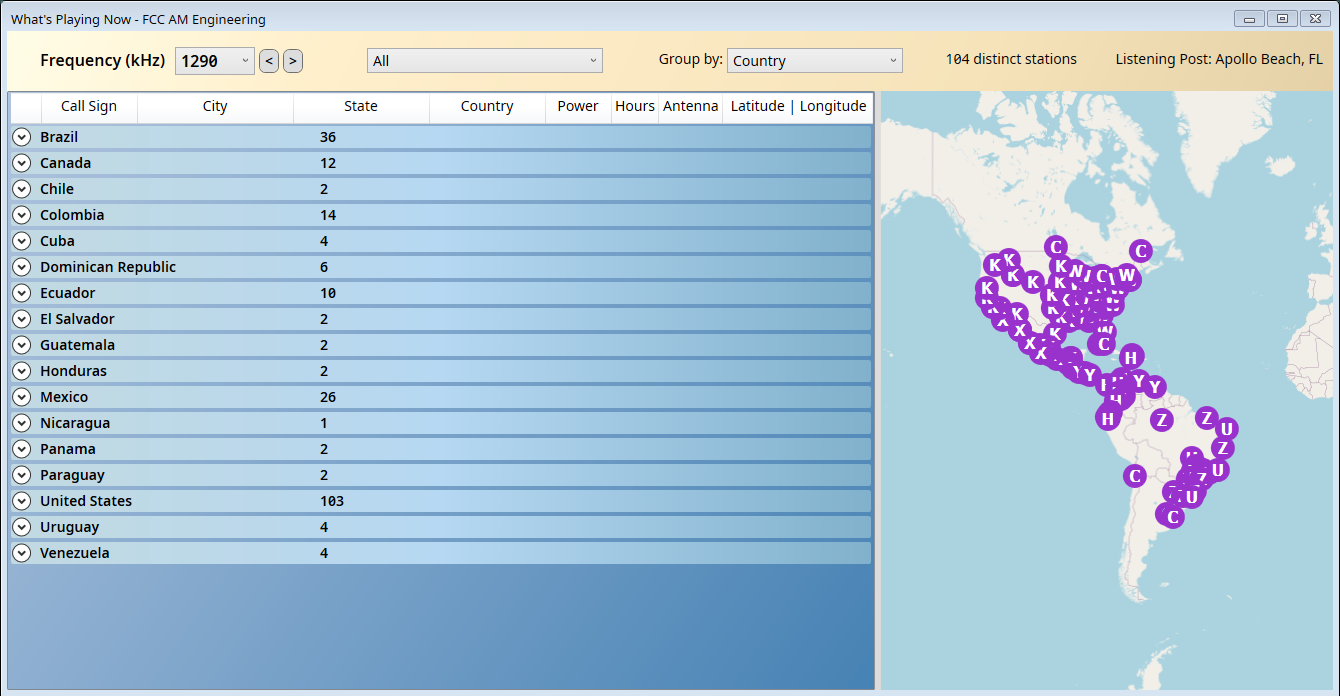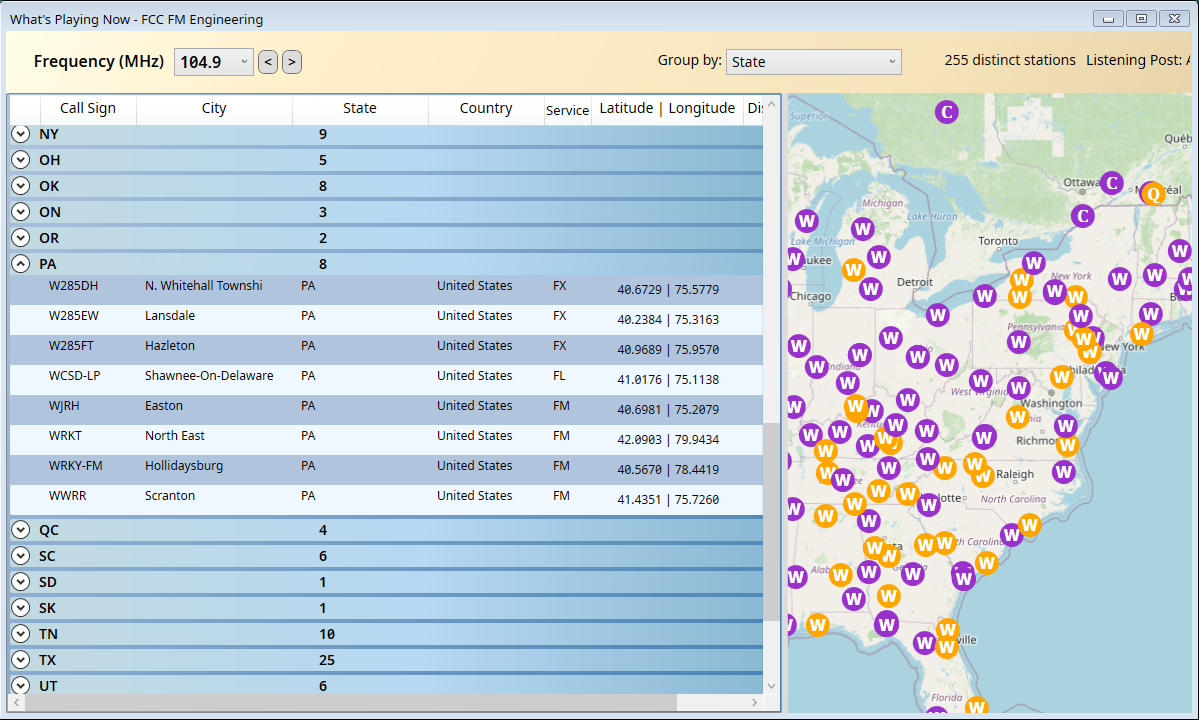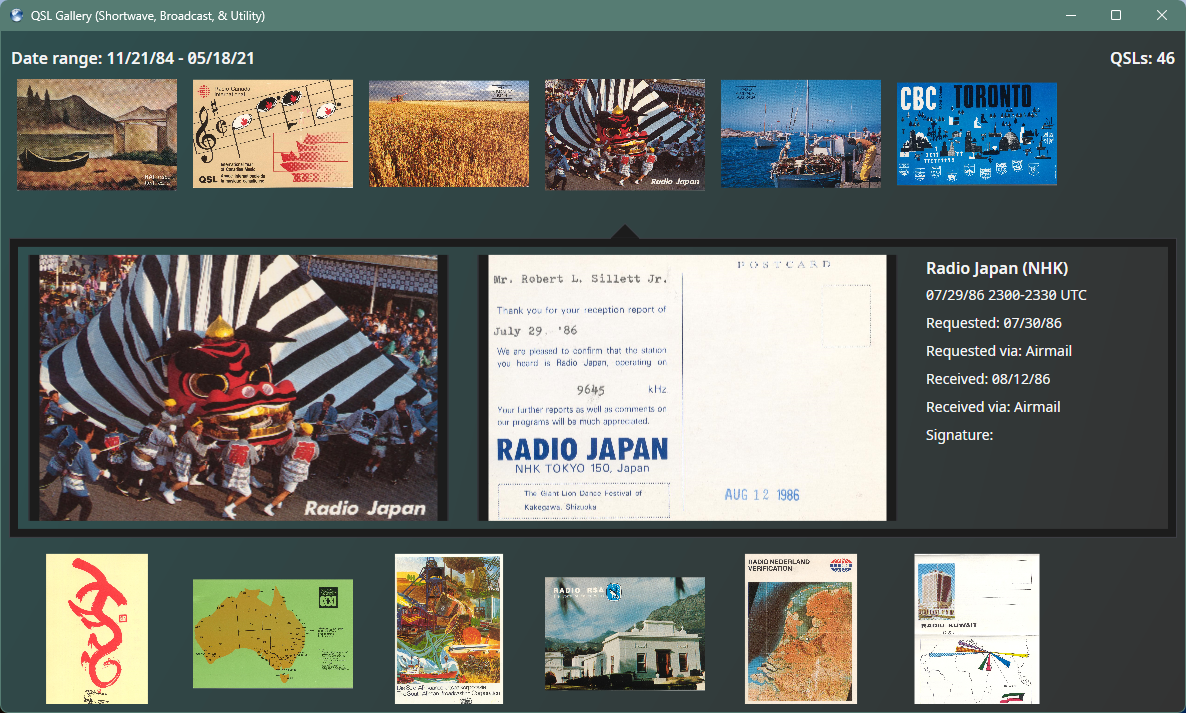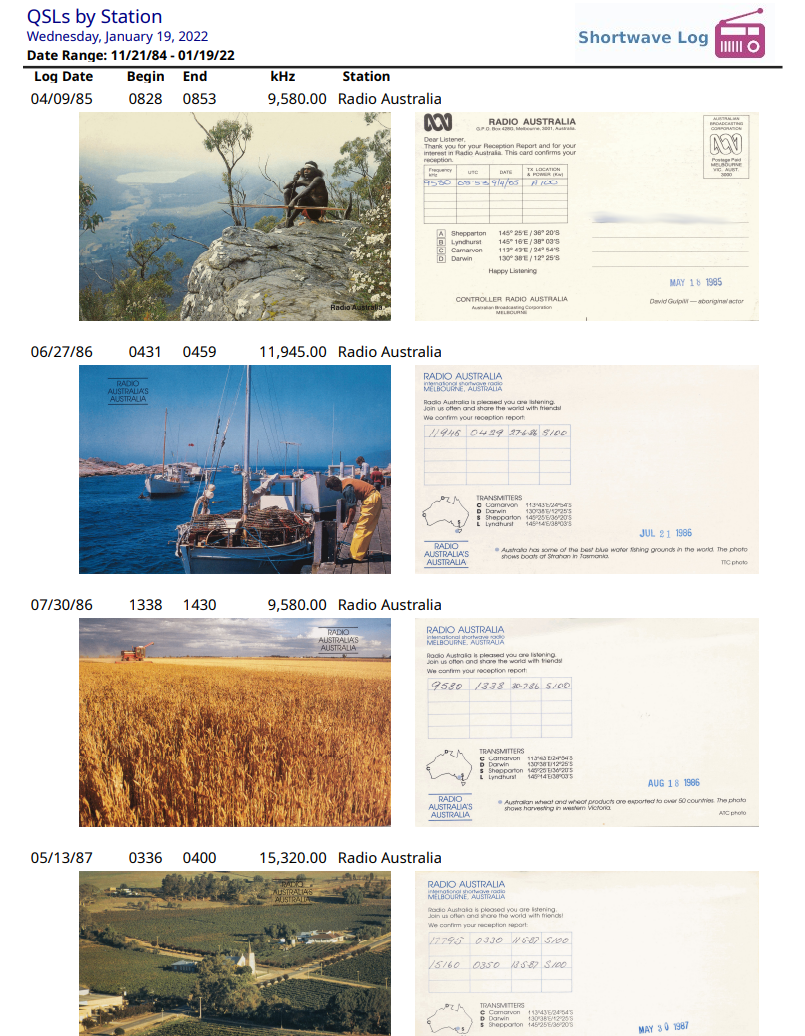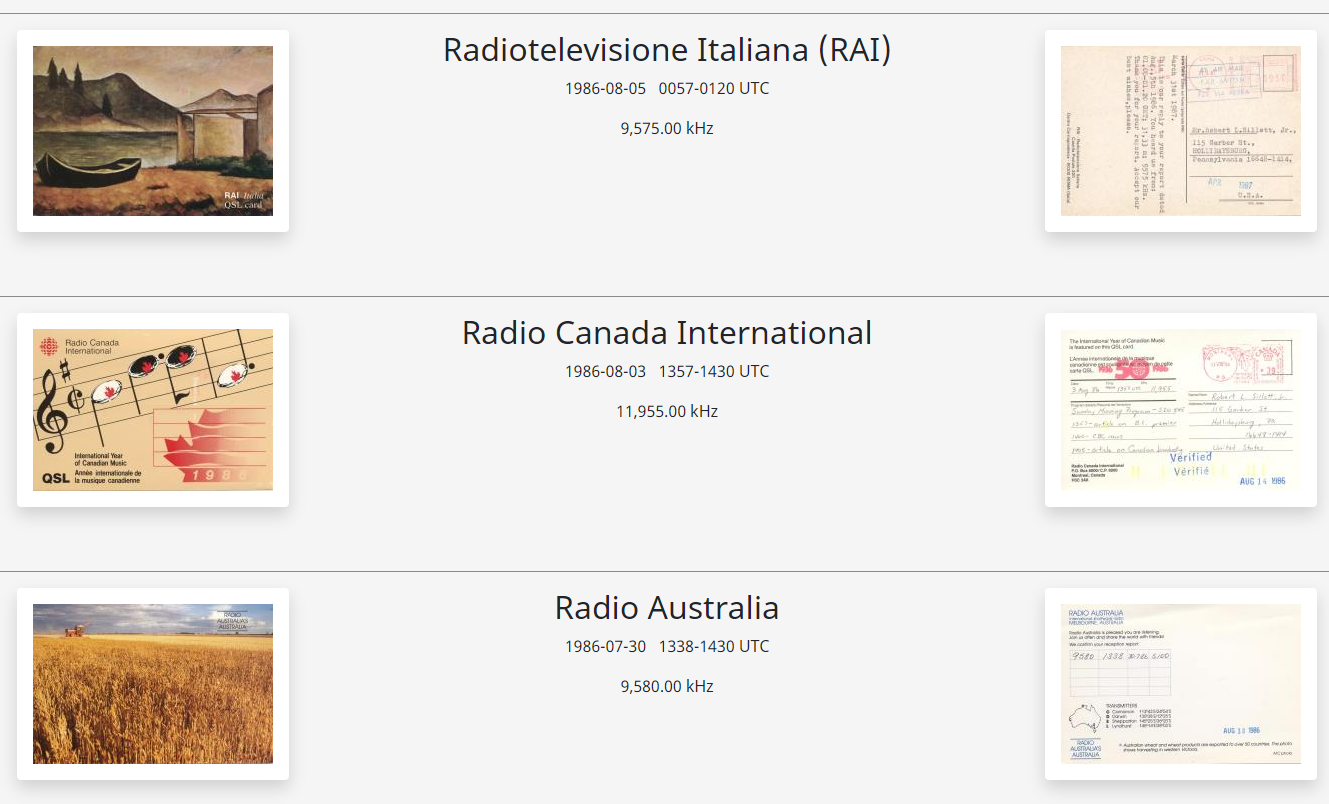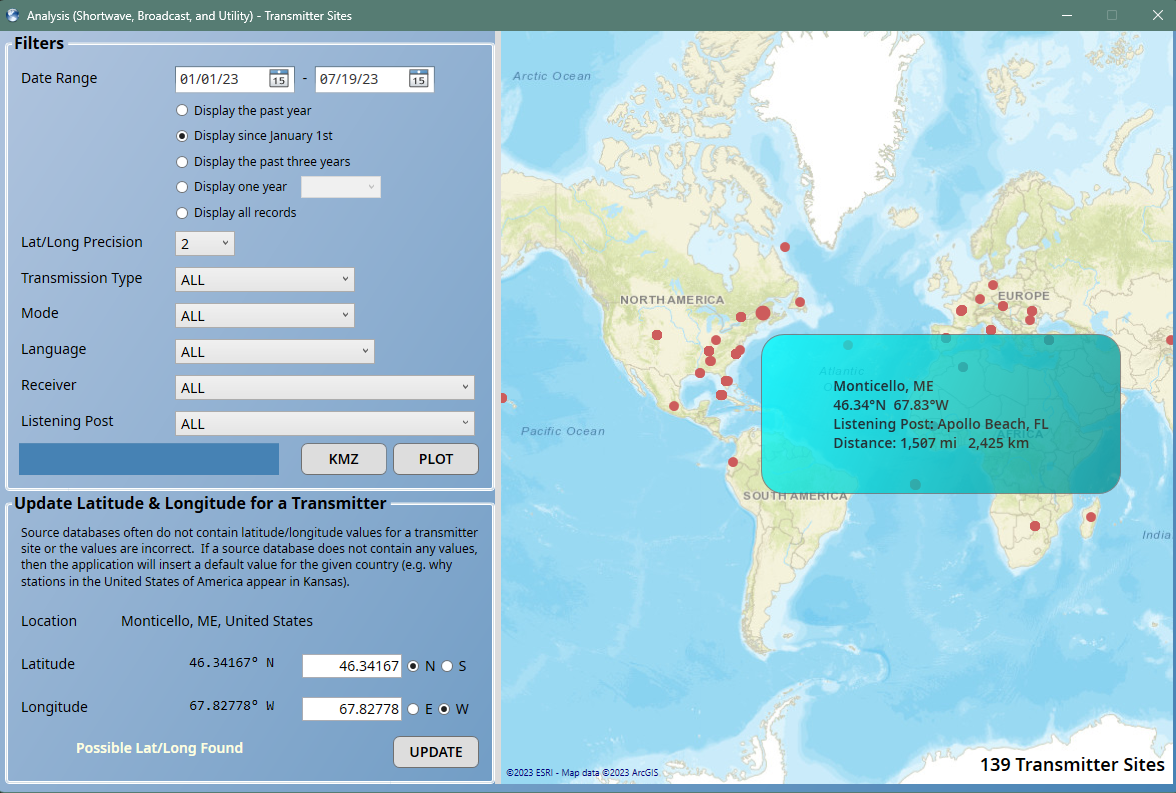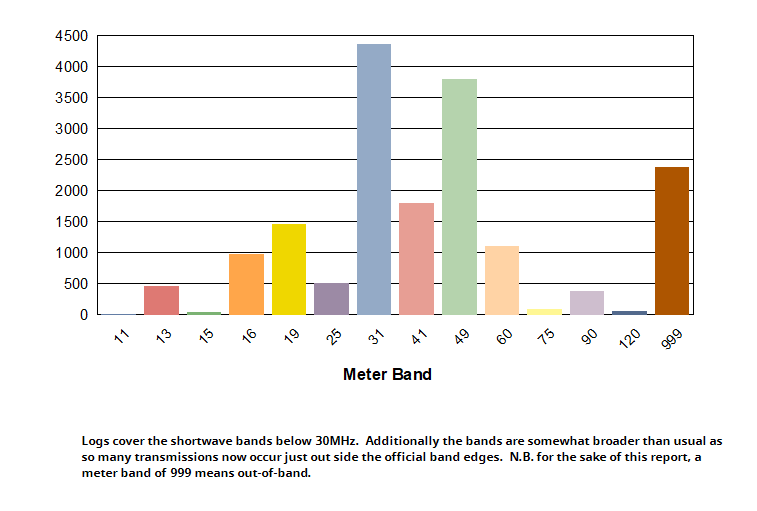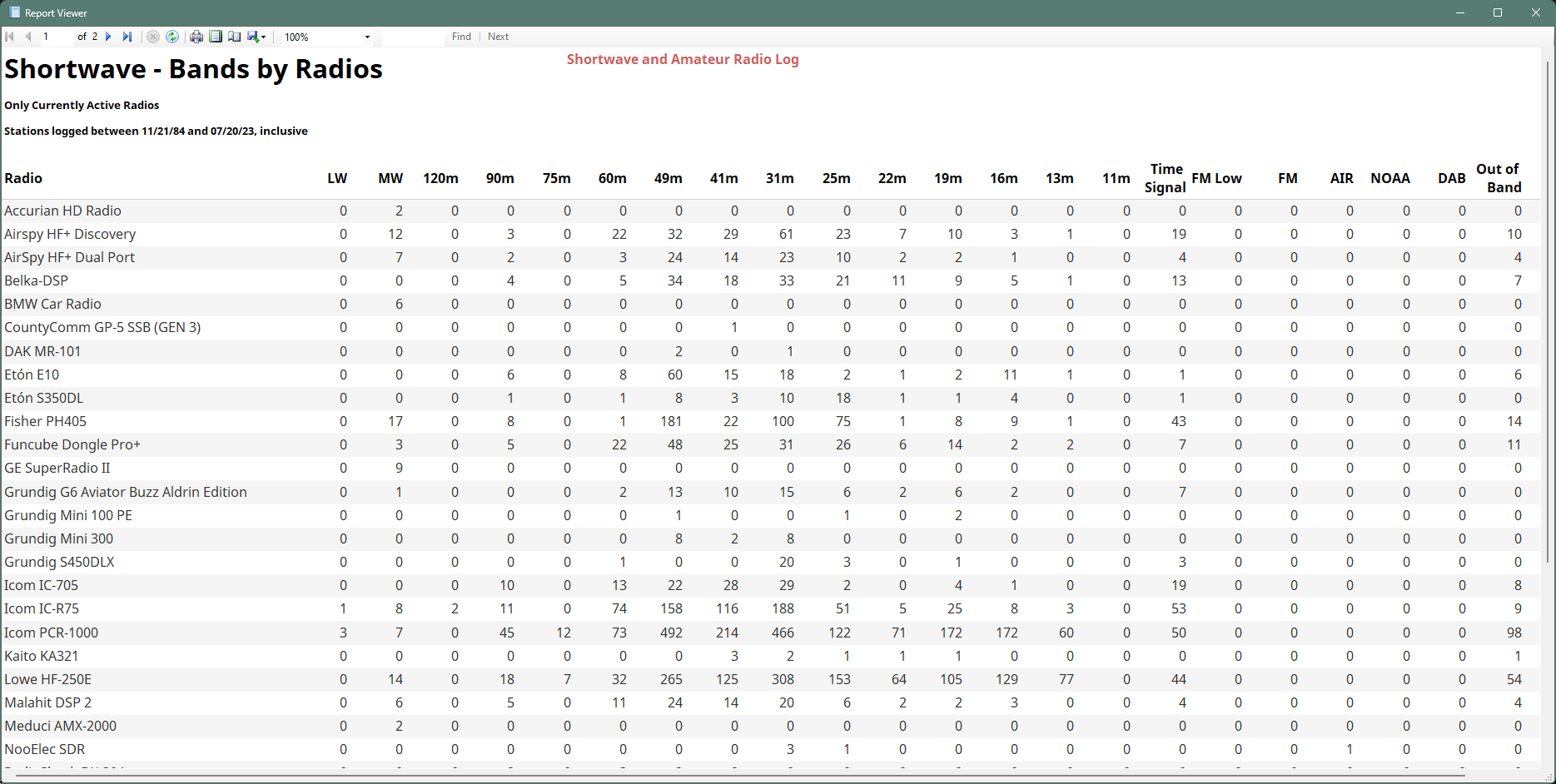Shortwave, Broadcast, & Utility Logging
The logging of shortwave and other broadcasts like AM/MW, beacons, utilities, weather stations, tropical stations, FM, &c. was the original focus of SWLog when it launched in 1988. The key feature has been combining disparate schedules such as HFCC, ILGRadio, SWSkeds, AOKI, ADDX, and EiBi into a single view so that all programs schedules can be queried in parallel to provide the most accurate results for station identification.
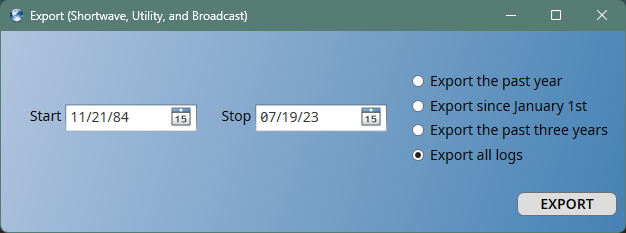
Importing & Exporting Logs
Logs can be imported from DXtreme Monitor Log, KB6IBB SWL Logger, or from standard CSV, pipe-delimited, or JSON formats. If the logs can be exported from the other application, there is a process to import them.
It is critical that logs are never locked-into SWLog. Logs can always be exported in a variety of industry-standard formats: CSV, TEXT, pipe-delimited, Excel, JSON, and XML. As the logs are stored in a database, the logs can also be exported via the database tools.