Radio Control
The SWLog suite of programs provides for the ability to directly or indirectly control a radio via a variety of methods: direct COM control or over TCP/IP. With this control, the logging program is able to read the frequency and mode from the receiver to aid with logging. SWLog can also tune the radio via the What's Playing Now (WPN) functions.
Radio Control Desktop
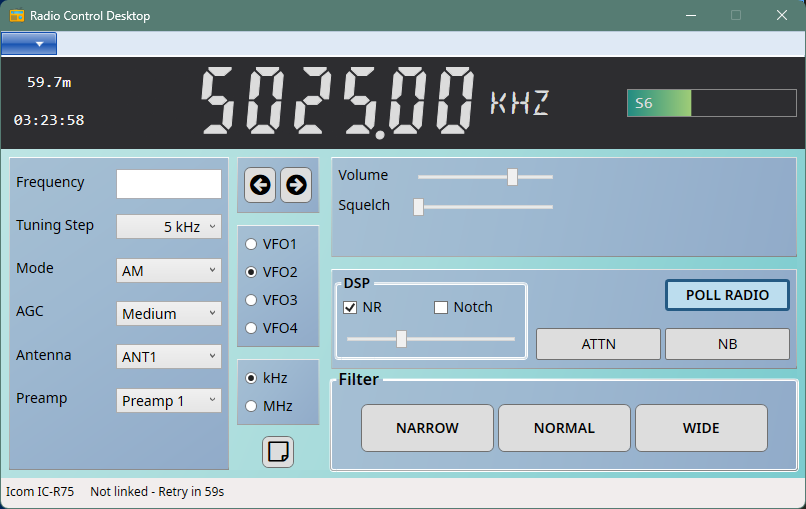
The Radio Control Desktop program provides the link between the logging program and the receiver. The receiver may be traditionally controlled over a serial port, be a modern SDR piece of software such as SDR Console, SDR#, or the WiNRADiO control program.
The Radio Control program provides information about the current state of the radio to the logging program so that it can be used to populate items like the frequency, filter, and mode being used to aid in lookups. This is quite useful for the What's Playing Now (WPN) functions. WPN can also provide tuning commands to the radio by clicking on a frequency.
This program is designed to supplement, rather than rather than replace, existing favorite radio or SDR programs. It is folly to attempt to replace an specialized program for a particaular radio or SDR and provide the same level of features and functionality. Thus the Radio Control program is intended to serve the SWLog logging program and to provide basic functionality along side a more full-featured, specialized program. And example of this is the Radio Control program running along side and working with the Flex-6000 SmartSDR software.
In a few cases, such as when using a native driver (see the next column), the Radio Control program may indeed serve as the primary program.
Supported Radio Models
The following receivers are native to the application, meaning that each has a custom-coded driver that only exists within the SWLog suite. These drivers are specifically tuned for the features of SWLog. In the case of SDR# and WiNRADiO, custom plug-ins are used as those programs are extensible via that method.
- ATS Mini (SI4732) Receiver
- CatSync
- Icom CIV-based (e.g. IC-R75)
- Icom PCR-100/1000/1500/2500
- Flex-6000 CAT
- Flex-6000 TCP
- Kenwood R-5000 (compatible with many other manufacturers)
- Lowe HF-250/250E
- Malahit DSP2/DSP3
- OmniRig v1
- SDR Console
- SDR# via a Serial Port Emulator plug-in
- Ten-Tec RX-320/320D/321
- Virtual/Demo (for setup or testing)
- WiNRADiO via the RCSBridge plug-in
- Yaesu Hex-based
- Yaesu Text-based
Ham Radio Control Libraries (HamLib)
Hamlib is an open source library that supports controlling over 220 types of radios. Although it is named HamLib, it also supports many receive-only radios. SWLog works with both HamLib interfaces - RS-232 serial ports and TCP networking.
Audio Streaming
SWLog does not provide the facility to stream audio as there are many existing programs. For Windows, Rocket Streaming Audio Server performs quite well. Note that any streaming solution will introduce latency.


